Setting Up UAV Forecast for your Discovery
How to set up UAV Forecast to show red when conditions are not good for flight
Why Use UAV Forecast?
UAV Forecast allows you to easily see the current forecast and displays an outlook forecast of 7 days. It is also customizable to alert you when conditions will be out of the normal operating range. This Application allows you to customize "Red" values for:
1. Temperature
2. Sustained Wind and gusts
3. Precipitation Probability
4. Percentage of Cloud Cover
5. Visibility
6. Visible satellites and satellites with probable lock
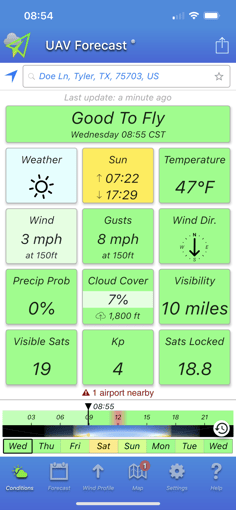
Setting up UAV Forecast for Discovery
By selecting one of the tiles with your finger, it will bring up a menu where you can adjust parameters. We will go through a few different parameters we recommended setting.
1. The Discovery is rated to wind gusts up to 25 MPH and we fly at close to 150' regularly, so I am going to set my wind gust widget to turn red when it reaches 25MPH at 150'. Simply select the widget (tap "Gusts" from the Home screen) and it will bring up this interface:
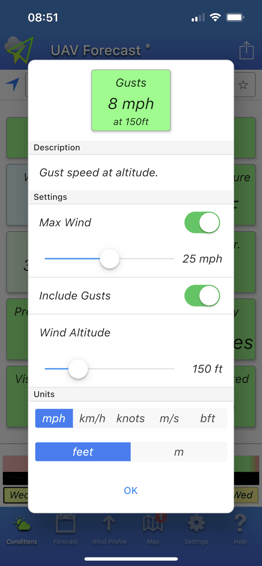
2. The next widget we will set up is our satellites. We recommend setting your minimum threshold to 12 and we can leave the cutoff angle at 15. The Discovery is a full constellation, so we can have the GLONASS and Galileo satellites enabled as well.
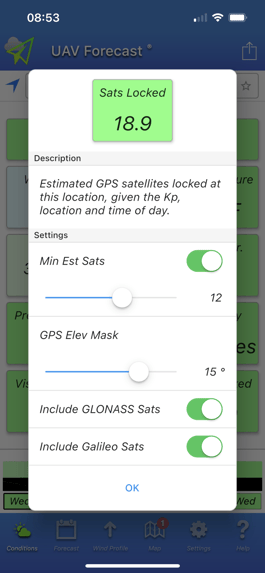
Further Setup
As listed above, the other widgets can be customized as well. The same steps that we used above can apply to all the other widgets, leaving you with an easy-to-use tool that will help you quickly evaluate when to fly!